Upgrading to NerveCenterTM 3.8
-
Upgrading from NerveCenter 3.6 or 3.7 - Upgrading and Restoring Your Data -
Installing NerveCenter 3.8
Upgrading MibComp.txt
Upgrading and Restoring Your Data
On UNIX, you don't need to upgrade your database after installing v3.8 over v3.6 or v3.7. NerveCenter upgrades your existing database files (.ncdb and .node). If you want to revert to the default database that ships with NerveCenter v3.8, you can use nervecenter38.ncdb (by importing the ncexport38.asc serialized file).
On Windows, you do all or a combination of the following tasks depending on your NerveCenter configuration before and after the upgrade.
- Restore the files you backed up to their appropriate directories as described in Upgrading to NerveCenter 3.8 File Migration.
Upgrading to NerveCenter 3.8 File Migration
|
File Type
|
Old Location
|
NerveCenter 3.8 Location
|
|---|
MIB files |
Windows: \Program Files\VERITAS\NerveCenter\Mib
Unix: /opt/VRTSnc/Mibs |
Windows: \Program Files\OpenService\NerveCenter\Mib
Unix:/opt/OSInc/Mibs |
|
NerveCenter 3.8 has a new MIB compiler. All MIB files need to be recompiled before NerveCenter 3.8 can use them. For details see Chapter 2, Upgrading MibComp.txt.
|
Log files |
Windows: \Program Files\VERITAS\NerveCenter\Log
Unix:/opt/VRTSnc/Log |
Windows: \Program Files\OpenService\NerveCenter\Log
Unix: /opt/OSInc/Log |
Models |
Windows: \Program Files\VERITAS\NerveCenter\Model
Unix: /opt/VRTSnc/Model |
Windows: \Program Files\OpenService\NerveCenter\Model
Unix: /opt/OSInc/Model |
Database |
Windows: \Program Files\VERITAS\NerveCenter\DB
Unix: /opt/VRTSnc/DB |
Windows: \Program Files\OpenService\NerveCenter\DB
Unix: /opt/OSInc/DB |
Because the installation_path in NerveCenter 3.8 has changed to /opt/OSInc/, you may need to revise models, Perl scripts, or other files that reference the NerveCenter directory.
- To upgrade a Microsoft SQL database on Windows, do the following:
- From the
Start menu, select DBWizard from the NerveCenter program group.
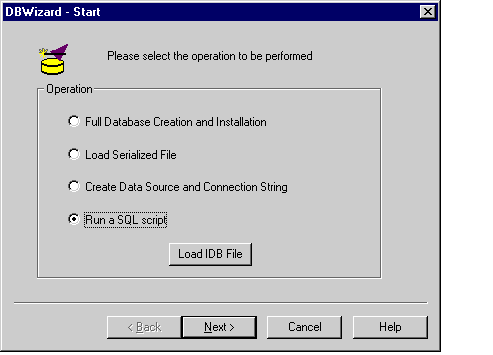
- In the DBWizard Start dialog box, select the Run a SQL script button, and then select Next.
The ODBC Data Source dialog box is displayed.
- Provide a name for your data source in the ODBC Data Source Name field, and then select Next.
The SQL Server Information dialog box is displayed.
- In the appropriate fields, supply the host name, user ID, password, and SQL database name, and then select Next.
The NerveCenter Paths and Files dialog box is displayed.
- Select an SQL script to run, based on what version of NerveCenter you are upgrading from:
- If you are upgrading from NerveCenter 3.6:
In the NC SQL Script File Name field, choose the From36to37.sql script.
The script is located in the NerveCenter installation\Db folder.
- If you are upgrading from NerveCenter 3.7:
In the NC SQL Script File Name filed, choose the From37to38.sql script.
The script is located in the NerveCenter installation\Db folder.
- Select Next.
The Finish dialog box is displayed.
- To create a SQL database with the settings that you just specified, check the
Create and Execute InstallDB checkbox.
If you need to create multiple databases on different machines, check the Create InstallDB command file with name checkbox, and provide a file name in the text box. DBWizard will create an IDB file that saves the settings you used in this installation. You can then load this new IDB file into the wizard when you run it on the other machines.
- Select Next.
The Status dialog box is displayed.
- Verify that the settings are correct, and then select
Finish. If necessary, you can use the Back button to return to the previous dialog boxes and make corrections.
The wizard proceeds to create the NerveCenter database.
- When the upgrade is complete, select
OK.
- If you are upgrading from NerveCenter 3.6, repeat steps 1 through 9, this time choosing
From37to38.sql in step 4.
- To upgrade a Microsoft Access database on Windows, do the following:
- From the
Start menu, select DBWizard from the NerveCenter program group.
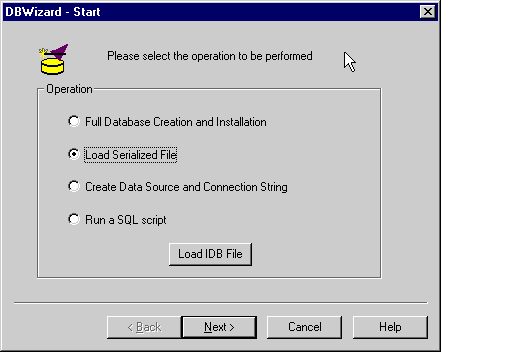
- Select Load Serialized File and then select
Next.
- Enter the information about your database when you are prompted by the wizard. Provide the name of the database you are using for NerveCenter (NCAccess.mdb).
When asked to supply the serialized database file, browse and locate the serialized file you created in Exporting Your Data. Typically, this would be NCExport36.asc or NCExport37.asc.
- In the
Finish dialog box, select Create and Execute InstallDB and then select Next.
- Select
Finish.
If SerializeDB cannot run the script successfully, an error message is displayed. Otherwise, your NerveCenter data has been upgraded.
- If necessary, edit the ovpa.lrf file (for example, if you run ovpa with particular switches).
ovpa has been revised with new arguments. See Integrating NerveCenter with a Network Management Platform for details about the changes.
- Start your NerveCenter processes. See Managing NerveCenter if you need help.