Designing and Managing Behavior Models
-
NerveCenter Support for SNMP v3 - SNMP Error Status -
Signing a Log for SNMP v3 Errors Associated with Your Client
Using the SNMP Test Version Poll
SNMP Error Status
When NerveCenter is unable to complete an SNMP operation on a node, the error status is displayed in the Node List (NerveCenter Client and Web Client) and in the SNMP tab of the node's definition window (NerveCenter Client).
The following illustration shows the Node List window in the Client.
Node List Window
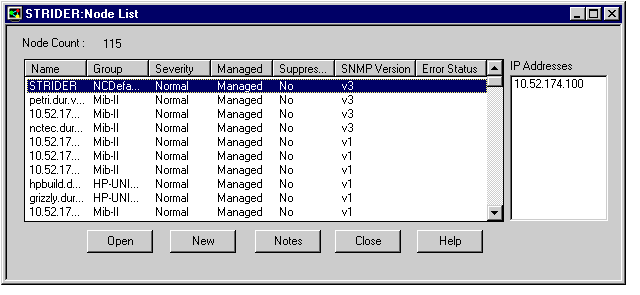
Though most of the error strings correspond to SNMP v3 errors, some are applicable for v1 and v2c errors as well. These are noted in the descriptions below.
Sometimes error conditions can be corrected simply by running the SNMP Test Version poll. Others may require configuration changes to the node's SNMP agent. After changing the configuration of an SNMP agent, always test communication with the node in NerveCenter Client prior to polling the node.
The following list describes each possible SNMP error status.
- AuthKeyFail - The change for the authentication key failed. Polling will not happen for nodes with this error. You must rectify the problem manually on the agent and use the Test Version poll to verify NerveCenter communication with this node.
- PrivKeyFail - The change for the privacy key failed. Polling will not happen for nodes with this error. You must rectify the problem manually on the agent and use the Test Version poll to verify NerveCenter communication with this node.
- AuthPrivKeyFail - Change for both the authentication and privacy keys failed. Polling will not happen for nodes with this error. You must rectify the problem manually on the agent and use the Test Version poll to verify NerveCenter communication with this node.
- V3InitFail - An attempt to get the engine ID failed and NerveCenter could not initialize the node. Polling will not happen for this node. You can try running the Test Version poll, which attempts to get the engine ID for this node again. Alternatively, if the node sends a trap that NerveCenter can decode, NerveCenter will then get the engine ID from that trap.
- ClassifyFail - At attempt to obtain the node's version failed during a classification attempt. The version will be "Unknown" for this node and polling will not happen. You can manually change the version or try to classify the node again.
- AutoClassifyFail - At attempt to obtain the node's version failed during a classification attempt while NerveCenter was using auto-classification. The version will be "Unknown" for this node and polling will not happen. You can manually change the version or try to classify the node again.
ClassifyFail and AutoClassifyFail status values are not limited to SNMP v3 agents. If NerveCenter attempts classification of an agent and the classification attempt fails for some reason (e.g., the agent is down), NerveCenter will mark the node with ClassifyFail or AutoClassifyFail regardless of the SNMP version supported on the agent.
- TestVersionFail - At attempt to poll the SNMP agent failed. The Test Version poll sends a GetRequest message for a node based on the SNMP version configured for that node.
If the Test Version poll fails, polling will not happen for this node. In that case, you may need
to reconfigure the agent on this node. Then, try running the Test Version poll again (from a
node's definition window or the right-click menu in the node list).
TestVersionFail is not limited to SNMP v3 agents. You can test the version of any SNMP agent with this feature.
- Configuration Mismatch - Indicates an SNMP trap was received but there is some problem with the configuration on the agent. If NerveCenter is unable to decode a trap due to some unspecified reason (e.g., unsupported authentication or privacy parameters on the agent, or an incorrect NerveCenter user name), NerveCenter can receive the trap and add the node to its database if NerveCenter is configured to discover nodes via traps. After adding the node to its database, however, NerveCenter assigns an error status of Configuration Mismatch.
Any error that occurs during the decoding of traps always results in a Configuration Mismatch error message.
- TimeSyncFail - An attempt to get the engine boots/timeticks failed for the node. Polling will continue for this node. If any polls successfully reach the node, the node responds with an "Out of time window" report PDU that contains the correct boots/timeticks, and NerveCenter can then update this information for the node. For the initial polls that generate the report PDU, the SNMP_NOT_IN_TIME_WINDOW trigger will be fired.
You can ignore this message, which simply indicates that NerveCenter is getting in sync with
that node. Moreover, it is easy to recover from this error status. Right-click the node in the
Node List and select v3TestPoll. If the agent corresponding to the node is up, the test poll
should be successful and NerveCenter will clear the error message.
NerveCenter will not poll any nodes whose error status is one of the following:
- AuthKeyFail
- PrivKeyFail
- AuthPrivKeyFail
- TestVersionFail
- V3InitFail
- ClassifyFail