Installing NerveCenter
-
Removing Open NerveCenter - Removing NerveCenter from a Windows Machine -
Removing NerveCenter from a UNIX Machine
Index
Removing NerveCenter from a Windows Machine

To remove NerveCenter from a Windows machine:
- Back up any files you want to keep, including your database, custom MIBs, custom reports, or log files.
- From the NerveCenter program group on the Start menu, choose
Uninstall NerveCenter.
- Select
OK when asked whether you are sure you want to remove NerveCenter.
- If Seagate Crystal Reports is installed on this machine, it will be removed as well. Select
Yes when asked whether you want to completely remove the selected application and all of its components.
NerveCenter 3.8 does not install Crystal Reports.
The Remove Programs From Your Computer dialog box is displayed.
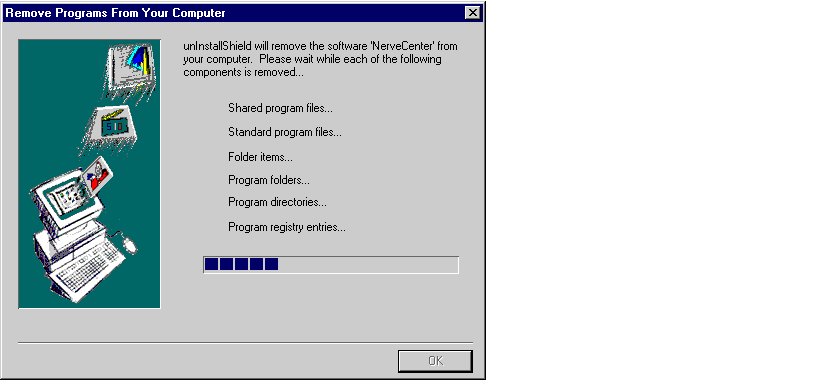
- Select
OK.
- If unInstallShield was not able to remove all of the files, open the NerveCenter directory and evaluate whether you want to keep the files.
- If you had a SQL database, do the following on SQL Server: delete or clear the SQL database, delete the data and log devices used with the database, and delete the files used by the data and log devices.
- You may want to manually remove current user entries that are not automatically removed from the registry. However, if you remove them and then reinstall later, users will have to reconfigure their autoconnect preferences, filter settings, and so on.
Your NerveCenter installation is removed.

