Monitoring Your Network
-
Communications and Data -
OpC Host Tab
Error Messages
Communications and Data
As a tool that comprehensively monitors and manages your network, NerveCenter uses a variety of data transfers to gather, correlate, disseminate, and store information about network events. This appendix outlines the general flow of data into, through, and out of NerveCenter in the course of its operation.
NerveCenter's primary sources of network information are SNMP traps and device responses to NerveCenter polls. If configured appropriately, Open NerveCenter responds to trap and poll data by forwarding it to your network management platform and to other NerveCenters. For example, forwarded event data might ultimately land in a network management platform's Event Categories window or trigger an alarm transition in a central NerveCenter. Although this sequence may happen quickly, the actual communication path from initial receipt of trap or poll data to the final event message has many stages.
As Data Flow shows, a trace of the communication path initiated by a managed device's SNMP trap or poll response might look like this:
- Traps are relayed directly to the NerveCenter Server if the platform and the server are running on different machines. If they're running on the same machine, traps are detected by the operating system trap service or the management platform's trap service and then forwarded to the NerveCenter SNMP Trap process. The NerveCenter SNMP Trap process, in turn, forwards the trap to Open NerveCenter.
- Open NerveCenter trap masks filter incoming traps to see if they are of interest. If a trap is of interest, an internal event, called a trigger, is generated and used by active alarms. Polls evaluate the poll data returned by managed devices and also use triggers to pass data to alarms.
- Open NerveCenter alarms correlate the traps and polls with other related data. For example, an alarm might detect that this is the third trap of the same type from the same machine. The alarm then takes any automated actions that were associated with this trap detection. For example, it could issue a trouble ticket or change the device configuration.
Data Flow
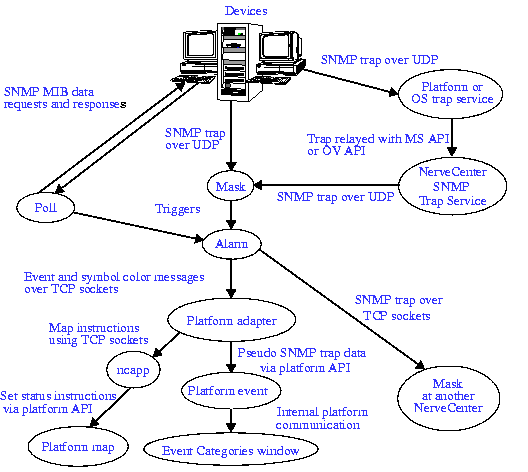
- If an alarm transition contains the Inform action, the alarm sends a message to the Open NerveCenter platform adapter process, which always resides on the same host as the network management platform, and/or to any listed NerveCenters.
- The platform adapter determines whether the message requires changing a symbol's color on the map, initiating an event message, or both. Messages to other NerveCenters forward the trap data.
- If color changes are required, the platform adapter sends a message to the Open NerveCenter ncapp process, which in turn forwards instructions for color changes to the platform map with an API.
- If an event is to be posted, the platform adapter uses an API to submit a data structure that resembles an SNMP trap to the platform event facility, which decodes traps, associates text messages with events, and posts them in the Event Categories window.
NerveCenter is a client/server application. The NerveCenter server acts as the hub for the data transfers described in this appendix. As shown in the following illustration, event information moves from managed device to NerveCenter server to management platform. But data also flows between the server and other NerveCenter components in support of this flow.
NerveCenter Components
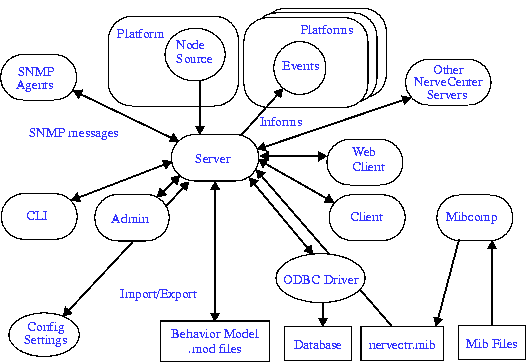
The components shown in the preceding figure are defined in NerveCenter Components:
NerveCenter Components
|
Component
|
Definition
|
|---|
Client |
A user interface to the server. Provides facilities for the creation, modification, maintenance, and monitoring of behavior models. |
Web client |
A user interface to the server. Meant to be used only for monitoring a network. |
Administrator |
A user interface to the server. Provides facilities for NerveCenter configuration. |
Command line interface (CLI) |
Provides a subset of client commands for use from the command line, programs, and scripts. |
Platform/node source |
The network management platform that provides and monitors a list of nodes to be monitored by the server. |
Platforms/events |
The network management platforms that the server informs as an alarm action. |
Other NerveCenters |
Other NerveCenter servers that can accept Informs from the server, allowing correlation across multiple domains. |
SNMP agents |
Agents running on managed nodes that generate traps and respond to NerveCenter polls. |
ODBC Driver |
The NerveCenter server's interface to its database. |
Mibcomp |
Utility to compile and merge MIBs into the NerveCenter master MIB. |
Configuration Settings |
Repository for NerveCenter configuration parameter values -- nervecenter.xml configuration file (UNIX) and the Registry (Windows). |
Behavior model .mod files |
ASCII files containing exported behavior models and their components. |
Utilites for Installation and Database Management shows the utilities that install NerveCenter and assist in database management:
Utilites for Installation and Database Management
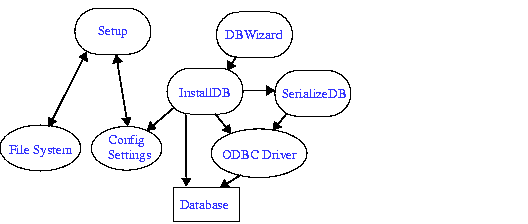
The utilities shown in Utilites for Installation and Database Management are defined in NerveCenter Utilities.
NerveCenter Utilities
|
Utility
|
Purpose
|
|---|
Setup |
Installs the NerveCenter file hierarchy and initializes NerveCenter configuration settings. |
DBWizard |
GUI for InstallDB. |
InstallDB |
Command line utility for database creation, initialization, and modification. |
SerializeDB |
GUI-based utility for importing and exporting database information. |
ODBC |
The NerveCenter server's interface to its database. |